Search results for 'java' in Knowledge
We've found '617' results.
Odoo Development Cookbook
Chapter 1: Installing the Odoo Development Environment 1 Introduction 1 Easy installation of Odoo from source 2 Managing Odoo environments using the start command 9 Managing Odoo server databases 10 Storing the instance configuration in a file 19 Activating the Odoo developer tools 22 Updating Odoo from source 25 Chapter 2: Managing Odoo Server Instances 29 Introduction 29 Configuring the addons path 30 Updating the addon modules list 31 Standardizing your instance directory layout 33 Installing and upgrading local addon modules 36 Installing addon modules from GitHub 40 Applying changes to addons 42 Applying and trying proposed pull requests 43 Chapter 3: Creating Odoo Modules 47 Introduction 47 Creating and installing a new addon module 48 Completing the addon module manifest 49 Organizing the addon module file structure 52 Adding models 55 Adding Menu Items and Views 57 Using scaffold to create a module 61 www.allitebooks.com ii Table of Contents Chapter 4: Application Models 63 Introduction 63 Defining the Model representation and order 64 Adding data fields to a model 66 Using a float field with configurable precision 71 Adding a monetary field to a Model 73 Adding relational fields to a Model 74 Adding a hierarchy to a Model 78 Adding constraint validations to a Model 80 Adding computed fields to a Model 82 Exposing Related fields stored in other models 85 Adding dynamic relations using Reference fields 86 Adding features to a Model using inheritance 87 Using Abstract Models for reusable Model features 89 Using Delegation inheritance to copy features to another Model 91 Chapter 5: Basic Server Side Development 95 Introduction 95 Defining model methods and use the API decorators 96 Reporting errors to the user 99 Obtaining an empty recordset for a different model 101 Creating new records 102 Updating values of recordset records 104 Searching for records 107 Combining recordsets 109 Filtering recordsets 110 Traversing recordset relations 112 Extending the business logic defined in a Model 114 Extending write() and create() 117 Customizing how records are searched 120 Chapter 6: Advanced Server Side Development Techniques 125 Introduction 125 Change the user performing an action 126 Call a method with a modified context 128 Execute raw SQL queries 130 Write a wizard to guide the user 133 Define onchange methods 138 Call onchange methods on the server side 141 Port old API code to the new API 143 iii Table of Contents Chapter 7: Debugging and Automated Testing 153 Introduction 153 Producing server logs to help debug methods 153 Using the Odoo shell to interactively call methods 157 Using the Python debugger to trace method execution 159 Writing tests for your module using YAML 164 Writing tests for your module using Python unit tests 168 Running server tests 172 Using the Odoo Community Association maintainer quality tools 173 Chapter 8: Backend Views 179 Introduction 180 Adding a menu item and window action 180 Having an action open a specific view 184 Adding content and widgets to a form view 186 Adding buttons to forms 189 Passing parameters to forms and actions: Context 190 Defining filters on record lists: Domain 193 List views 196 Search views 198 Changing existing views: View inheritance 201 Document-style forms 205 Dynamic form elements using attrs 207 Embedded views 207 Kanban views 209 Show kanban cards in columns according to their state 211 Calendar views 212 Graph and pivot views 213 QWeb reports 215 Chapter 9: Module Data 219 Introduction 219 Using external IDs and namespaces 219 Loading data using XML files 221 Using the noupdate and forcecreate flags 224 Loading data using CSV files 226 Loading data using YAML files 228 Addon updates and data migration 229 Chapter 10: Access Security 233 Create security groups and assign them to users 233 Add security access to models 238 iv Table of Contents Limit access to fields in models 241 Limit record access using record rules 243 Using security group to activate features 246 Chapter 11: Internationalization 253 Installing a language and configure user preferences 253 Configure language-related settings 257 Translate texts through the web client user interface 258 Exporting translation strings to a file 261 Use gettext tools to ease translations 264 Import translation files 266 Chapter 12: Automation and Workflows 269 Introduction 269 Using Kanban stages and features 270 Creating server actions 273 Adding messaging and tracking features 276 Using Python code server actions 281 Using automated actions on time conditions 283 Using automated actions on event conditions 288 Inspecting built-in workflows 291 Chapter 13: Web Server Development 295 Introduction 295 Make a path accessible from the network 295 Restrict access to web accessible paths 300 Consume parameters passed to your handlers 302 Modify an existing handler 304 Using the RPC API 307 Chapter 14: CMS Website Development 311 Introduction 311 Extending CSS and JavaScript for the website 311 Creating or modifying templates - QWeb 314 Offering snippets to the user 318 Chapter 15: Web Client Development 325 Introduction 325 Creating custom widgets 325 Using client-side QWeb templates 331 Making RPC calls to the server 333 Writing tests for client side code 336 Debugging your client side code 340 v Table of Contents Chapter 16: Server Deployment 345 Introduction 345 Installing Odoo for production 345 Adapting the configuration file for production 351 Set up Odoo as a system service 355 Configure a reverse proxy and SSL 357 Use buildout for repeatable builds
Java script
JavaScript : A modern introduction to programming Introduction about different types of computer languages and specially about java can be come to know from the file. Topics like program structure, functions, data structures, bugs and error handling, different types of modules can be known. Also detail information about jawa and it's working can be easily observed and carried out.
Java assignment 3
https://viden.io/client/shivam-barnwal/creation?page=2 see my other content to.
Java: two dimensional array coding
Basically , arrays are of 3 types , single ,2-D and multi-D. this document will give you the knowledge of how to use 2-D arrays in different ways and also the syntax and where it is of the most use.
java programming(Bachelor of engineering)
Java programming-1 this is the first pdf of java programming tune in for further lessons.
What is hibernate ? List the advantages of hibernate over JDBC
Hibernate is used convert object data in JAVA to relational database tables.
Sybase ASE -Introduction to Sybase ASE(Part 1)
Sybase ASE -Introduction to Sybase ASE(Part 1) The Client-Server Architecture As every other Database platform this is also a Client Server Architecture. Client – Program that receives requests from a user and sends them to the server; also receives responses from the server and displays them for a user Server – Program that processes requests from the client and returns results to the client ASE – History This is commonly known as Sybase DB or Sybase ASE, is a Relational Database Model product by Sybase Corporation which became part of SAP in July 2010. ASE is a legacy software predominantly used on the Unix platform, but is also available for Microsoft Windows. Versions so far, 1992 : SQL Server 4.2 1993: Sybase SQL Server 10.0 1995: Sybase released SQL Server 11.0 1996: Sybase with version 11.5 1998: ASE 11.9.2 1999: ASE 12.0 2001: ASE 12.5 2005: Sybase released ASE 15.0 2010: Sybase release ASE 15.5 2011: Sybase released ASE 15.7 at Techwave 2014: SAP released ASE 16. Adaptive Server It is a Sybase server that manages multiple databases Databases are divided as follows.Required Databases Master Model Sybsystemprocs Sybsystemdb tempdb Utility databases sybsecurity dbccdb sybsyntax pubs2 Application Databases. Connection For connecting to the server, you need any of the ASE client Valid Login name and password The connection so created, is called as the session When your login name is authenticated, you are connected to your default database Default database is the database, where you are placed after a successful connection It is specific to a login The SA (System Administrator) assigns it to individual logins. Isql – Connection to server isql is a command line utility which acts as a client to Adaptive Server isql can be invoked with the following options (most commonly used) -U login name -S server name -P password -w width of display -c line terminator e.g: $isql –Usa –Sserver1 –Ppassword If –P parameter is omitted, it prompts for the password The prompt defaults to the line number, where the commands can be typed e.g : 1>select db_name() 2>go ——————— master (1 row affected) go, on a line by itself executes the command (There cannot be any blank spaces in front of go) Batches in isql A batch is a set of Transact-SQL statements that are submitted as a group by the client and executed as a group by the server Example: select * from titles select * from authors go isql batches are terminated by the word go Database Navigation in isql A session is always in one of the server databases To display the current database, use the command: select db_name( ) go To move to a different database, use the command: use go System Procedures System procedures are built-in utilities of Sybase to view, modify information inside Sybase ASE They generally reside in sybsystemprocs(System database) They are preceded with sp_ Examples of procedures sp_help Displays all the objects in the current database sp_helpdb Displays all the databases in the current server sp_helpdb databasename Displays detailed information about a particular database Summary In a client/server relationship: The client is the program that receives requests from the user, sends them to the server, and returns the results to the user. The server receives and executes client requests. Adaptive Server is the ASE server. ASE 12.5 includes two client applications: isql, a command-line client jisql, a java-based graphical interface client System procedures can provide information on: The databases managed by the server The objects within a given database
Basic DBMS
DBMS TutorialDBMS Tutorial provides basic and advanced concepts of Database. Our DBMS Tutorial is designed for beginners and professionals both.Database management system is software that is used to manage the database.Our DBMS Tutorial includes all topics of DBMS such as introduction, ER model, keys, relational model, join operation, SQL, functional dependency, transaction, concurrency control, etc.What is DatabaseThe database is a collection of inter-related data which is used to retrieve, insert and delete the data efficiently. It is also used to organize the data in the form of a table, schema, views, and reports, etc.For example: The college Database organizes the data about the admin, staff, students and faculty etc.Using the database, you can easily retrieve, insert, and delete the information.Database Management SystemDatabase management system is a software which is used to manage the database. For example: MySQL, Oracle, etc are a very popular commercial database which is used in different applications.DBMS provides an interface to perform various operations like database creation, storing data in it, updating data, creating a table in the database and a lot more.It provides protection and security to the database. In the case of multiple users, it also maintains data consistency.DBMS allows users the following tasks:Data Definition: It is used for creation, modification, and removal of definition that defines the organization of data in the database.Data Updation: It is used for the insertion, modification, and deletion of the actual data in the database.Data Retrieval: It is used to retrieve the data from the database which can be used by applications for various purposes.User Administration: It is used for registering and monitoring users, maintain data integrity, enforcing data security, dealing with concurrency control, monitoring performance and recovering information corrupted by unexpected failure.Characteristics of DBMSIt uses a digital repository established on a server to store and manage the information.It can provide a clear and logical view of the process that manipulates data.DBMS contains automatic backup and recovery procedures.It contains ACID properties which maintain data in a healthy state in case of failure.It can reduce the complex relationship between data.It is used to support manipulation and processing of data.It is used to provide security of data.It can view the database from different viewpoints according to the requirements of the user.Advantages of DBMSControls database redundancy: It can control data redundancy because it stores all the data in one single database file and that recorded data is placed in the database.Data sharing: In DBMS, the authorized users of an organization can share the data among multiple users.Easily Maintenance: It can be easily maintainable due to the centralized nature of the database system.Reduce time: It reduces development time and maintenance need.Backup: It provides backup and recovery subsystems which create automatic backup of data from hardware and software failures and restores the data if required.multiple user interface: It provides different types of user interfaces like graphical user interfaces, application program interfacesDisadvantages of DBMSCost of Hardware and Software: It requires a high speed of data processor and large memory size to run DBMS software.Size: It occupies a large space of disks and large memory to run them efficiently.Complexity: Database system creates additional complexity and requirements.Higher impact of failure: Failure is highly impacted the database because in most of the organization, all the data stored in a single database and if the database is damaged due to electric failure or database corruption then the data may be lost forever
Java arrays
Java arrays notes
What is Class in Java ?
It shows information about java classes, how it will declared ? Initialization of classes.
Java assignment for BCA and bit student of 1 St year student
Check out my other content
Compare Strings in Java
Compare Strings in JavaTo compare the String objects s1 and s2, use the s1.equals(s2) method.A String comparison with == is incorrect, as == checks for object reference equality. == sometimes gives the correct result, as Java uses a String pool. The following example would work with ==.This would work as expected.String a = "Hello"; String b = "Hello"; if (a==b) { // if statement is true // because String pool is used and // a and b point to the same constant } This comparison would fail.String a = "Hello"; String b = new String("Hello"); if (a==b) { } else { // if statement is false // because String pool is used and // a and b point to the same constant }
The toExponential() Method
The toExponential() MethodtoExponential() returns a string, with a number rounded and written using exponential notation.A parameter defines the number of characters behind the decimal point:Examplevar x = 9.656;x.toExponential(2); // returns 9.66e+0x.toExponential(4); // returns 9.6560e+0x.toExponential(6); // returns 9.656000e+0The parameter is optional. If you don't specify it, JavaScript will not round the number.The toFixed() MethodtoFixed() returns a string, with the number written with a specified number of decimals:Examplevar x = 9.656;x.toFixed(0); // returns 10x.toFixed(2); // returns 9.66x.toFixed(4); // returns 9.6560x.toFixed(6); // returns 9.656000toFixed(2) is perfect for working with money.The toPrecision() MethodtoPrecision() returns a string, with a number written with a specified length:Examplevar x = 9.656;x.toPrecision(); // returns 9.656x.toPrecision(2); // returns 9.7x.toPrecision(4); // returns 9.656x.toPrecision(6); // returns 9.65600
JavaScript Identifiers
JavaScript IdentifiersIdentifiers are names.In JavaScript, identifiers are used to name variables (and keywords, and functions, and labels).The rules for legal names are much the same in most programming languages.In JavaScript, the first character must be a letter, or an underscore (_), or a dollar sign ($).Subsequent characters may be letters, digits, underscores, or dollar signs.Numbers are not allowed as the first character.This way JavaScript can easily distinguish identifiers from numbers.JavaScript is Case SensitiveAll JavaScript identifiers are case sensitive. The variables lastName and lastname, are two different variables:var lastname, lastName;lastName = "Doe";lastname = "Peterson";JavaScript does not interpret VAR or Var as the keyword var.JavaScript and Camel CaseHistorically, programmers have used different ways of joining multiple words into one variable name:Hyphens:first-name, last-name, master-card, inter-city.Hyphens are not allowed in JavaScript. They are reserved for subtractions.Underscore:first_name, last_name, master_card, inter_city.Upper Camel Case (Pascal Case):FirstName, LastName, MasterCard, InterCity.Lower Camel Case:JavaScript programmers tend to use camel case that starts with a lowercase letter:firstName, lastName, masterCard, interCity.JavaScript Character SetJavaScript uses the Unicode character set.Unicode covers (almost) all the characters, punctuations, and symbols in the world.For a closer look, please study our Complete Unicode Reference.
java Script
Given below the notes for java script langauge . the documents attached below in the knowledge it involves topic such as the java script basic , java scripts objects , java scripts advanced , etc . #KIIT
Jquery code no. 3
jQuery is a JavaScript library designed to simplify HTML DOM tree traversal and manipulation, as well as event handling, CSS animation, and Ajax. It is free, open-source software using the permissive MIT License. As of May 2019, jQuery is used by 73% of the 10 million most popular websites
 tulika goyal
tulika goyal MANTHAN PARMAR
MANTHAN PARMAR Shivam Barnwal
Shivam Barnwal Sucheta Kulkarni
Sucheta Kulkarni naveen reddy
naveen reddy Manthan Vasani
Manthan Vasani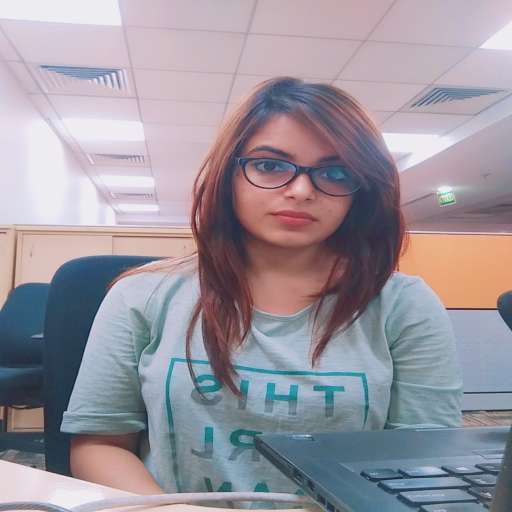 Nupur Sharma
Nupur Sharma Jay Kakadiya
Jay Kakadiya Dinesh Varma
Dinesh Varma Prosenjit Matia
Prosenjit Matia