Knowledge in android applications
Learn Online Courses for FREE
Free courses available on EdYoda Python - https://www.edyoda.com/resources/videolisting/98/ Angular - https://www.edyoda.com/resources/videolisting/1227/ Machine Learning - https://www.edyoda.com/resources/videolisting/1416/ Dog Breed Prediction Project - https://www.edyoda.com/resources/videolisting/1336/ https://www.edyoda.com/resources/videolisting/1185/ Numpy - https://www.edyoda.com/resources/videolisting/1263/ Tensorflow - https://www.edyoda.com/resources/videolisting/99/ Amazon Web Services - https://www.edyoda.com/resources/videolisting/1410/ DevOps - https://www.edyoda.com/resources/videolisting/100/ Android - https://www.edyoda.com/resources/videolisting/101/ https://www.edyoda.com/resources/videolisting/1173/ Implementing Java Api's work - https://www.edyoda.com/resources/dashboard/nayak.chandra1/ Introduction to Neural Nets - https://www.edyoda.com/resources/dashboard/maniksoni653/ Deep Reinforcement Learning - https://www.edyoda.com/resources/videolisting/1421/ Knowledge Graphs, Deep Learning, Reasoning - https://www.edyoda.com/resources/videolisting/1420/ Natural Language Processing - https://www.edyoda.com/resources/videolisting/1419/ GAN Miniseries - https://www.edyoda.com/resources/videolisting/1418/ Videos from deep cognition studio - https://www.edyoda.com/resources/dashboard/deepcognition/
Learn Android Course for Free
Free courses available on EdYoda Android - Android Tutorials : https://www.edyoda.com/resources/videolisting/101/ Android Widgets : https://www.edyoda.com/resources/videolisting/1173/
Adiantum: Encryption for everyone!
“Everyone should have privacy and security, regardless of their phone’s price tag.” — as said by Eugene Liderman, Director of Mobile Security Strategy at Android Security and Privacy Team. In today’s era, where all that matters is ‘data’, this quote seems pretty logical. This safer internet day, mainly on 5th Feb Google surprised us with a bunch of announcements and it’s valuable #SecurityCheckKiya campaign throughout India. But, the biggest announcement which grabbed everyone’s attention was the introduction of ‘Adiantum’: A new form of encryption exclusively for those low-end devices which do not have specialized hardware to use current prevailing methods for storage encryption. Storage encryption protects your data if your phone falls into someone else’s hands. The main motive for this innovation was to ensure that ‘all devices can be encrypted’. Being the dignified and loyal owner of Android, Google apprehended the primary concern of data-security (storage encryption) on low-end devices. Since, here it consumes a lot of resources to complete thereby making the device slow, and in other cases to the point of unusable(hanged). Thus, to resolve this issue, the idea of Adiantum came into being. It is an innovation in cryptography designed to make storage encryption efficient without cryptographic acceleration Originally, this terminology comes from the genus of ferns, which represents sincerity & discretion. Nowadays, Android offers storage encryption using the Advanced Encryption Standard (AES) i.e., it supports AES-128-CBC-ESSIV for full-disk encryption and AES-256-XTS for file-based encryption. Mostly new devices have support for AES using the ARM v8 cryptographic extensions. Moreover, Google has made it mandatory for the device manufacturers to involve AES encryption for all the Android devices above 6.0 or later, exempting the devices with poor performance (50 Mib/s and below). It is here to be considered that Android not only includes the latest premium, flagship and mid-range devices but a major portion is comprised of the entry-level devices involving smartwatches and Android TVs designed mainly with the low-end processors like ARM Cortex-A7 to attract a large pile of consumers with minimum budget. But, these devices do not provide hardware support for AES with such low processors. Hence, AES implementation on these devices resulted in poor user experience, long app launch time and the device generally feels too slow. To change this scenario and to empower all devices with encryption abilities, the need for new encryption form was soon felt, which further originated in the form of Adiantum. Adiantum has been designed to provide efficient storage encryption without hardware acceleration, empowering the devices with much more security than their predecessors. It will also guarantee data security to next billion people coming online for the 1st time. Now, let’s get to know how this concept solves our issues? In HTTPS (Hypertext transfer protocol secure) encryption, ChaCha20 stream cipher is used since it executes much faster than AES without compromising with security in the unavailability of hardware acceleration. The main reason behind such fast execution is because of its reliance mainly on native CPU support: addition, rotation, and XOR operations. Hence, in 2014 Google selected ChaCha20 along with the poly1305 authenticator, which is also fast in software for a new TLS cipher suite to secure HTTPS connections. ChaCha20-Poly1305 has been standardized as RCF7539, and it greatly improves performance on the devices that lack AES instructions. But, the main challenge is faced with disk and file encryption where the data is organized in sectors on storage devices. With every request by Filesystem to read/write a sector on the device, the encryption layer intercepts the request which involves the conversion of 4096-byte plaintext to 4096-byte ciphertext and vice-versa. However, for implementing RCF7539 i.e., ChaCha20-poly1305 an additional amount of space is required for cryptographic nonce (an arbitrary number that can be used just once in a cryptographic communication) and message integrity information. There are software techniques for finding places to store this extra information, but they reduce efficiency and can impose significant complexity on filesystem design. According to Google, Adiantum allows us to use the ChaCha stream cipher in a length-preserving mode, by adapting ideas from AES-based proposals for length-preserving encryption such as HCTR and HCH. On an ARM Cortex-A7 processor, Adiantum decrypts 4096-byte messages at 10.6 cycles per byte, over five times faster than AES-256-XTS, with a constant-time implementation. This is evident from the below-given graph: - In Android Q, Adiantum will be part of the Android platform, the successor to Android Pie that’s due later this year. Moreover, Google says AES is still the faster encryption standard when hardware support exists and will continue to be a requirement for phones that support it, which means AES must still be used where its performance is above 50 MiB/s. “Our hope is that Adiantum will democratize encryption for all devices,” Eugene Liderman, Director of Mobile Security Strategy at Android Security and Privacy Team says”. Just like you would not buy a phone without text messaging, there will be no excuse for compromising security for the sake of device performance.”
Android Libraries for House-ads and Security”
This project report is an Android library to cross promote your apps, sites. It includes a dialog, Interstitial & a Customizable Native Ad fetched from a json stored on a site/server. House-ad refers to a self-promotional advertisements.
Image processing-digital image processing, applications
This PDF was about image processing which was written by my senior.It includes information about digital image processing,applications,segmentation,representation etc.
Android Development Overview
The content will give the reader an introduction of the Android Development so that the students can have a more firm base and can move further for their advance research on the topic. The subject is loved by computer enthusiasts. Happy Learning! . .
J2ME App Development
A Brief Advanced content for Mobile App Development
BLOCKCHAIN TECHNOLOGY
Today, world is all about future technologies, and everyone must learn about this technologies, one of them is BLOCKCHAIN. This file is all about this topic, It contains all you need to know about blockchain from its history to its real life applications- all is contained in it!
Should you Root your Android Device ?
What is phone rooting ?Rooting is a process that allows you to attain root access to the Android operating system code (the equivalent term for Apple devices id jail breaking). It gives you privileges to modify the software code on the device or install other software that the manufacturer wouldn’t normally allow you to.Advantages of Phone Rooting:Gaining root access on Android is akin to running Windows as an administrator. You have full access to the system directory and can make changes to the way the OS operates. As part of rooting, you install usage manager (SuperSU is the main one right now). These tools are basically the gatekeeper of root access on your phone. When an app requests root, you have to approve it using the root manager.So what can you do with root specifically? Let’s say there’s a system app that you really don’t like seeing, but it can’t be disabled through the standard method. With root you can run an app like Titanium Backup to delete or permanently hide the app. Titanium can also be used to manually back up all the data for an app or game so you can restore it to another phone. Want to change the way your device’s CPU behaves or alter the system UI? Those also require root. Ad-blocking software on Android needs root access as well (it modifies the Android hosts file to block known ad servers).Risks of Phone Rooting:Rooting your phone or tablet gives you complete control over the system, and that power can be misused if you’re not careful. Android is designed in such a way that it’s hard to break things with a limited user profile. A superuser, however, can really trash things by installing the wrong app or making changes to system files. The security model of Android is also compromised to a certain degree as root apps have much more access to your system. Malware on a rooted phone can access a lot of data. Again, you need to be careful what you install.For this reason, Google does not officially support rooted devices. There’s even an API called SafetyNet that apps can call on to make sure a device has not been tampered with or compromised by hackers. A number of apps that handle sensitive data will do this check and refuse to run on rooted devices. One of the most prominent examples of this is Android Pay — it cannot even be opened on devices that fail the SafetyNet check. If losing access to high-security apps is a big deal, you might not want to mess around with rooting.Root methods are sometimes messy and dangerous in their own right. You might brick your device simply trying to root it, and you’ve probably (technically) voided your warranty doing so. Depending on the company, you might still be able to get a device repaired if you damage it attempting a root, but that’s not a guarantee.Starting in Android 5.0 Lollipop, system updates for some phones (like Nexus and Pixel devices) will only work on stock unrooted devices. This is because of a change to the way Android processes the OTA file. Updates now patch the entire system directory as a single blob, so any changes or extra files (i.e. root) will throw off the verification and the update will abort.On other phones and tablets, virtually every OTA update you get will wipe out root and block the method from working again. If having root access is really important to you, you might be left waiting on older buggy software while you beg for a new root method or a modded OS update.So should you do it?If you’re primarily interested in Android because you want to tinker, you should figure that in when you choose a phone. Don’t get something hoping that root method will be released, because you might be waiting a long time for a messy exploit that gets patched right away. There are some devices that are relatively friendly to rooting, like Nexus and Pixel devices. They have unlockable bootloaders and can be rooted without much trouble. They also have system images that can be used to restore the device in case something goes wrong.If you’re not familiar with Android’s tools and how to fix issues with a command line, you might want to give this some thought. Root can be a lot of fun to play around with, but it can also lead to plenty of frustration as you try to fix errors caused by overzealous modding. The added issues with security lockouts via SafetyNet should also give you pause.How to Root Your Android Device ?1) You need to unlock the device boot-loader.2) Install custom recovery (ex. TWRP Recovery).3) Install SuperSu / Magisc for Root Access of device.
Mobile Application Development using Android Studio
Click to Read full and proper atricleWhat is Android Studio?Android Studio is the official integrated development environment (IDE) for Android application development. It is based on the IntelliJ IDEA, a Java integrated development environment for software, and incorporates its code editing and developer tools.To support application development within the Android operating system, Android Studio uses a Gradle-based build system, emulator, code templates, and Github integration. Every project in Android Studio has one or more modalities with source code and resource files. These modalities include Android app modules, Library modules, and Google App Engine modules.Android Studio uses an Instant Push feature to push code and resource changes to a running application. A code editor assists the developer with writing code and offering code completion, refraction, and analysis. Applications built in Android Studio are then compiled into the APK format for submission to the Google Play Store.The software was first announced at Google I/O in May 2013, and the first stable build was released in December 2014. Android Studio is available for Mac, Windows, and Linux desktop platforms. It replaced Eclipse Android Development Tools (ADT) as the primary IDE for Android application development. Android Studio and the Software Development Kit can be downloaded directly from Google.
NEURO FUZZY IN CIVIL ENGINEERING
Introduction: Basic concepts of Neural Networks and Fuzzy Logic, Differences between conventional computing and Neuro-Fuzzy computing, Characteristics of Neuro-Fuzzy computing Fuzzy Set Theory: Basic definitions and terminology and membership functions – Formulation and parameters, basic operations of fuzzy sets – complement, intersection vision, T-norm and Tconorm Introduction Fuzzy Sets and Fuzzy Logic Fuzzy sets were introduced by Zadeh in 1965 to represent/manipulate data and information possessing non-statistical uncertainties. It was specifically designed to mathematically represent uncertainty and vagueness and to provide formalized tools for dealing with the imprecision intrinsic to many problems. However, the story of fuzzy logic started much more earlier . To devise a concise theory of logic, and later mathematics, Aristotle posited the so-called‖Laws of Thought‖.
Android Development Syllabus
Android development syllabus
 Prithviraj Mane
Prithviraj Mane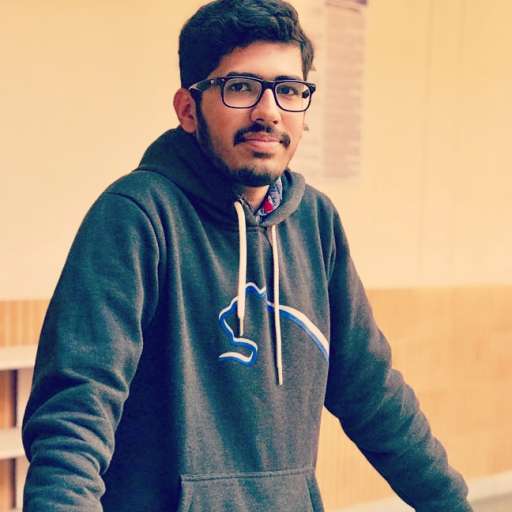 Ashutosh Aneja
Ashutosh Aneja Mohit Kumar
Mohit Kumar Supraja Adusumalli
Supraja Adusumalli Muskan Mehrotra
Muskan Mehrotra kaushal shah
kaushal shah Manthan Vasani
Manthan Vasani Shantha Kumar . V
Shantha Kumar . V Chandan Dey
Chandan Dey