Headings Tag in HTML(Beginners/basics)
The code to use headings tag in html <!DOCTYPE html> <html> <head> <title>Headings</title> </head> <body> <h1>Headings1</h1> <h2>Headings2</h2> <h3>Headings3</h3> <h4>Headings4</h4> <h5>Headings5</h5> <h6>Headings6</h6> </body> </html> Check the tutorial here link:- https://youtu.be/rkfbIVRppZM
HTML for Beginners
Hi, You can learn about basics of HTML from the following videos. I am providing the link of the html sections in the following article.If you want me to make a video on any other html element Kindly specify it in the comment section or contact me throgh the mail id:- techitechnions@gmail.com 1. Installing Text Editor(Brackets) link:- https://youtu.be/AeumfiTuokM 2. Making proper notes of all the html section link:- https://youtu.be/MHqW8kOMudU 3. Headings tag link:- https://youtu.be/rkfbIVRppZM 4. Paragraph tag link:- https://youtu.be/Ydl0h5D9BeA 5. Links in HTML link:- https://youtu.be/eBglvaL3gZw 6. Inserting Images in HTML link:- https://youtu.be/fmXL9RCKERk 7. Inline vs Block Elements link:- https://youtu.be/HTVPtuDYK2A 8. Unordered Lists link:- https://youtu.be/c7KSgW_OfXM 9. Ordered Lists link:- https://youtu.be/QjvqrVUzjQM If you liked the video give it a thumbs up and subscribe to my channel Techi Technions
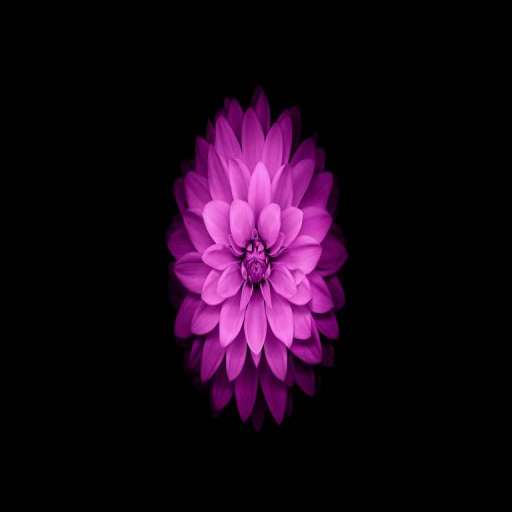 Abhavya Verma
Abhavya Verma