Knowledge in GOOGLE
SOLI -- A PROJECT BY THE GOOGLE
This ppt contain the research project made by the google and it contains the information entirely related to the project development and it ensures the development of the knowledge in this field
APPLE STORE
Keeping up with all the great apps that debut every week is a full-time job. That’s why we have a team of full-time editors to bring you unique perspectives on what’s new and next in the world of apps
Google Assistant tests sending texts directly from the Android lockscreen
Google Assistant tests sending texts directly from the Android lockscreenAbner Li- Jul. 21st 2019 9:04 pm PT@technacityAPPS & UPDATESWhile voice is an important interaction method, Google has to balance convenience and functionality with security. One current tradeoff is being unable to send a text with Assistant voice commands from Android’s lockscreen, though that may change.A server-side A/B test this week — which looks to coincide with the latest Google app beta (version 10.28) — sees Assistant’s “send a text” command work directly from the lockscreen. Specifying the recipient and message actually sends the text, with Google Assistant providing a visual and verbal confirmation.As seen in the first set of screen captures below, the icon at the top of the screen signifies that the device is still locked during the entire voice interaction.Google Assistant lockscreen textingThe existing behavior — even with “Lock screen personal results” enabled in Assistant phone settings — immediately throws up an “Unlock to continue…” response and prompts you to enter your passcode.As this is an A/B test, the functionality is not widely rolled out. On our Pixel 3 running Android 9 Pie, Google Assistant lockscreen texting is fully operational. However, that is not the case on another Pixel 3 running Android Q and a Pixel 2 XL we checked. One tip to us also revealed how the feature worked briefly before disappearing.It’s unclear whether this will widely roll out or is even intentional, but it would be a welcome capability that actually makes Google Assistant hands-free on phones. As Assistant is part of the Google app, lockscreen texting should not be specific to the Pixel and work on other Android devices.
Google bans another Chinese app developer for bad ad practices
Google bans another Chinese app developer for bad ad practices3CooTek’s invasive ads rendered phones ‘nearly unusable’By Sam Byford@345triangle Jul 16, 2019, 9:53pm EDTShare this storySHAREIllustration by Alex Castro / The VergeGoogle is banning a Chinese developer from the Play store for violating its advertising policies. CooTek, which is listed on the NYSE and is probably best known in the West for its TouchPal keyboard replacement, no longer has access to Google’s ad platforms and has had dozens of apps removed altogether.The news was reported by BuzzFeed following an investigation from Lookout that showed hundreds of CooTek apps using an invasive adware plugin called BeiTaAd. This plugin reportedly sent aggressive ads to users even when the phone or the app wasn’t in use, which Lookout researcher Kristina Balaam said could “render the phones nearly unusable.”CooTek said it would remove BeiTaAd, but BuzzFeed and Lookout subsequently discovered that many of the updated apps — which Google accepted into the Play Store — contained separate code that enabled the same ads.“There was not any re-engagement on the ad activity pointed out by Lookout on any of the versions which we updated,” CooTek spokesperson Mina Luo told BuzzFeed. “The findings claimed by Lookout this time are lack of evidence [sic] and the logic is not convincing.”Google, however, was convinced. “Our Google Play developer policies strictly prohibit malicious and deceptive behavior, as well as disruptive ads,” a Google spokesperson said to BuzzFeed. “When violations are found, we take action.”This isn’t the first time Google has had to take action against Chinese developers for abusing Play store app policies. Do Global was banned in April for similar violations, while the company also took action against Cheetah Mobile and Kika Tech last year.
Google’s Stadia Controller won’t work with Bluetooth headsets at launch
Google’s Stadia Controller won’t work with Bluetooth headsets at launch12You’ll need to use wired headphonesBy Cameron Faulkner@camfaulkner Jul 18, 2019, 5:49pm EDTShare this storySHAREPhoto by Vjeran Pavic / The VergeGoogle’s Stadia controller won’t be able to wirelessly stream game audio to your Bluetooth headphones or gaming headsets when it launches in November, according to Stadia Product Director Andrey Doronichev. In a Reddit AMA earlier today, Doronichev suggests people plug in a set of wired headphones into the controller’s 3.5mm jack if they want to listen to game audio in privacy.There will be a work-around for Stadia users come launch time — that is, so long as you have a Pixel-series phone or plan to play Stadia games on the Chrome browser. Pointed out by 9to5Google, Doronichev says that you’ll be able to use your Bluetooth headphones to play Stadia by pairing them to your PC or Pixel phone, which will be one of the only mobile device line that will support Stadia at launch. (Doronichev didn’t specify what Pixel phones would work on Stadia, so perhaps it will come to both the Pixel 3 line and earlier Pixel devices.)This solution will work because it circumvents the controller, which requires a Wi-Fi connection to sync up with whatever screen you’re accessing Stadia on. At launch, this will impact Stadia Founder’s Edition buyers who were hoping to stream audio to Bluetooth headphones while gaming on the TV throught the bundled Chromecast Ultra. For everyone else, it seems like the workaround will be the solution if you want to wireless audio.It’s disappointing, I get it. I wanted this feature so badly in the Nintendo Switch that I bought a $60 Bluetooth audio adapter. But, this feature is slated to arrive for the controller at some point. As detailed in the controller’s product page, the Stadia gamepad will ship with its Bluetooth support switched off. Some fine print further down the page says that it may be enabled in the future. So, Google may switch it on once things smooth out a bit following the initial launch period.Until then, you’ll have to bust out your old wired headphones.
Google Fi’s deal on the Pixel 3 is better than the Prime Day price
Google Fi’s deal on the Pixel 3 is better than the Prime Day price9Plus a handful of good Prime Day 2019 deals remainBy Cameron Faulkner@camfaulkner Jul 18, 2019, 10:33am EDTShare this storySHAREPhoto by James Bareham / The VergeThis story is part of a group of stories calledOnly the best deals on Verge-approved gadgets get the Good Deals stamp of approval, so if you're looking for a deal on your next gadget or gift from major retailers like Amazon, Walmart, Best Buy, Target, and more, this is the place to be. Vox Media has affiliate partnerships. These do not influence editorial content, though Vox Media may earn commissions for products purchased via affiliate links. For more information, see our ethics policy.Today only, Google Fi is taking $300 off of any Pixel 3 or Pixel 3 XL phone with 64GB of storage, bringing them down to $499 and $599, respectively. Both prices beat the recent Amazon Prime Day deal, when the Pixel 3 sold for $539 and the Pixel 3 XL for $639.To be eligible for this deal, you’ll need to be a new or current Google Fi subscriber. The fine print states that all you need to do is activate your phone on the Fi service within 30 days of receiving your shipping confirmation e-mail. Since you’re not required to keep the Fi service going after activation, you can snag the deal, then hop back to a different carrier if you choose to do so. The Pixel 3 works on all major US carriers.RELATEDGoogle Pixel 3 and 3 XL review: the best camera gets a better phoneGoogle Fi ran a promotion a few months ago that had the Pixel 3 down to $399. This isn’t quite as good, but it’s worth checking out if you missed getting one during Prime Day.Photo by Amelia Holowaty Krales / The VergeDolby’s Dimension wireless noise-canceling headphones are currently $399 at Amazon. These are usually $599, so while it’s a sizable discount, the sale price is still more expensive than some other well-received models, like Sony’s 1000X M3. According to our review, the Dimension isn’t particularly travel-friendly, but rather meant to be worn around the house. It can easily switch between multiple devices, and offers a cinematic audio experience.Believe it or not, a few Amazon Prime Day 2019 deals are still happening. These aren’t the best of the best, as most of those sales came to an end Tuesday night, but there are a few left to check out.Save $200 on the Samsung Galaxy S10E (unlocked, 128GB storage) at $549.99 (Amazon, B&H Photo)Save $200 on the Samsung Galaxy S10 (unlocked, 128GB storage) at $699.99 (Amazon, B&H Photo)Save $200 on the Samsung Galaxy S10 Plus (unlocked, 128GB storage) at $799.99 (Amazon, B&H Photo)Apple Watch Series 4 (GPS, 40mm) is $349 at Best Buy (usually $399)Apple Watch Series 4 (GPS, 44mm) is $379 at Best Buy (usually $429)Photo by James Bareham / The VergeiPad Pro 10.5 (previous generation, Wi-Fi & LTE, 64GB storage) is $579 at Amazon (usually $779). This tablet is the same size as the new iPad Air, but has 4GB RAM versus the Air’s 3GB, a 120Hz refresh rate ProMotion display, and four speakers instead of the Air’s two. If you want LTE service on a capable iPad, this deal is worth checking out.Google Nest Hub (formerly the Home Hub) is currently $59 instead of its usual $129 price at eBay. This is the lowest price that we’ve seen for this smart display, and it’s a better choice over Amazon’s Echo Show if you use Google Photos, or want to watch YouTube TV.Prime members can get a year-long membership to Audible for $119, a $30 saving. Amazon will also toss in an Echo Dot (third-generation) for an extra $1 at checkout.The Asus ROG Strix 15.6-inch gaming laptop (120Hz refresh rate display, 9th Gen Intel Core i5, GTX 1660 Ti, 8GB RAM, 512GB SSD) is $899.99 at Walmart (usually $1,299). Laptops featuring the GTX 1660 Ti usually run $1,000 and up.
Google impact on retailing
Google impact on retailing
Google will adding end-to-end encryption for RCS Messaging
Latest updates of Google Messages suggests Google is closer to build end-to-end encryption for RCS via analysis. RCS (Rich Communication Services) is a advance version of SMS and does what most other texting services do. But now it is working without an end-to-end encryption that apps like iMessage have. The major US cellular carriers announced late last year that they offer RCS in 2020.Google unveiled RCS as Android Texting Platform in 2018, and in November 2018 Google announced that they rolling out it for users in US.An internal build of Google Messages v. 6.2 has several lines of code that offer clues to possible future features for the app, including 12 new strings that refer to encryption, according to 9to5 Google’s analysis. There isn’t enough information available to determine whether the sender and recipient of texts in Messages would need to be using the app for the end-to-end encryption to be in effect. The code updates do suggest a setting that might allow users to decide whether to grant permission to other Android apps that have access to messages to see encrypted messages as well.We have no ways to know when Google release this RCS end-to-end encryption feature in Google Messages. But according to analysis we even predict that this will happen nearly in future.
Flutter development
flutter development syllabus
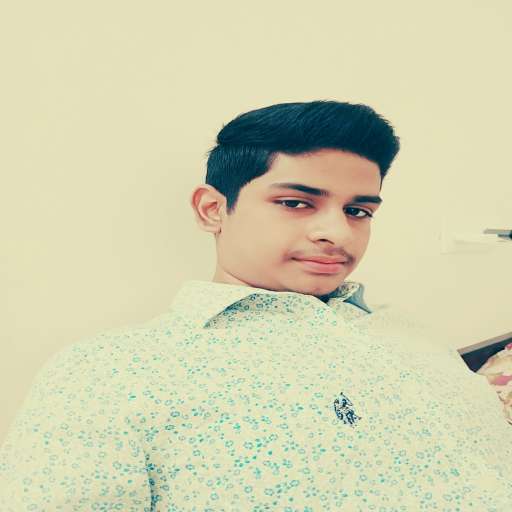 Noble Chovdarriy
Noble Chovdarriy Kavya Krishna
Kavya Krishna Sahil Vyas
Sahil Vyas Aptitude Mantra
Aptitude Mantra Manthan Vasani
Manthan Vasani Sumit Patil
Sumit Patil