Knowledge in Operating system
Distributed operating system
Here we have several types of operating systems. We previously studied about client server operating system. And now let us know about distributed operating system. It is also a software which is a collection of independent, networked,communicating and physically separate computational nodes. This distributed operating system handles many jobs provided by the CPU. Here it includes different software systems as well as kernel and also network which is the interface.
Real time operating system
This real time operating systems are used to serve the real time applications through a software. It is a time bound operating system. Here in this type , the processing must be finished within the allotted time or within the defined constraints otherwise the system will fail. These are either event driven OS or time sharing OS . We already know that event driven systems processes the tasks based on their priority where as time sharing are the time slot is allotted for every process meanwhile. This real time OS has two interfaces man-machine interface and instrumentation interface. Here in real time OS we have an advanced algorithm for scheduling the processes.
Clustered operating system
This clustered systems is similar to the multi processing systems. These systems gather the multiple cous to complete the given tasks. But this clustered systems are differ from the multi processing systems. This clustered systems share the storage and linked via local area network (LAN) . Here from the mentioned diagram we can know about the clustered systems briefly. That all the cous of different systems are collected and it also represents that it shares the storage area . If any one system or cou fails ,even though , the service will continue.
Handheld systems
This handheld operating system is nothing but what we use Android mobiles, Microsoft mobiles. The portables devices which we use in our hands and are carryable are called handheld operating systems. But these are not as fast as computer system . Here in this operating systems we use low processors compared to the computer systems. Here in this Android for example we use 128GB internal storage but where as in computer we get 1TB of internal storage. These are not as powerful as computer systems. Examples of handheld operating systems are PDA : personal digital assistants , tablet PC's , palm&pocket -Pcs ,cellular telephones,portable media plays,etc. Hand held systems are used all over the world , it's usage is high but not effective as computer . For ex: PDA is about 5inches in height and 3inches in width and also less than one-half pound. They have small memory because of their size. They sometimes hang like computer systems.
Processes
A process is nothing but the execution period of a program. Or instance of a computer program. It contains the program code. There are certain processes depending on the level of execution by the operating system. New,ready,run,wait,terminate. New means the process is being created, Ready means that task or process is waiting to be allotted to any processor, Run means instructions are being executed Wait means that process is waiting for some other event to occur Terminate means the program or process execution has finished. There thread is a part of the process. Where the process has long time for termination and also execution . Depending on the operating system a process can be made up of multiple threads of execution where the instructions are executed concurrently.
OPERATING SYSTEM INTRODUCTION
In this, we are going to learn basics of computer. Computer is a machine that performs tasks or calculations according to a set of instructions, or programs. Compared to those early machines, today's computers are amazing. Not only are they thousands of times faster, they can fit on your desk, in your lap, or even in your pocket. Computers work through an interaction of hardware and software.Hardware is physical component of a computer system. It is a tiny rectangular chip inside the computer called the central processing unit (CPU),or microprocessor. It is the "brain" of computer—the part that translate instructions and performs calculations. Hardware items such as monitor, keyboard, mouse, printer, and other items are often called hardware devices.Software refers to the instructions or programs that tell the hardware what to do.he operating system (OS) is system software that manages computer and the devices connected to it. OS is responsible for management and coordination of activities and the sharing of the limited resources of computer. The OS acts as a host for other application softwaRE.There are two well known operating systems:-(a) Windows operating system, and(b) Linux operating system.
FUNDAMENTAL OF COMPUTERS (OPERATING SYSTEM) (First semester notes) Chapter-1 (Part-4) Makhanlal chaturvedi national University,Bhopal
(Part-4) IN This, There is a chapter first of COMPUTER FUNDAMENTAL Subject Part-4 named INTRODUCTION OF COMPUTER Makhanlal Chaturvedi national journalism and communication University, Bhopal. There is a very important note oF Fundamental computers For BCA first semester Students. Share with your friends and help them to learn Fundamental of Computers. There are Five subjects in BCA first semester .
Operating System And Unix System programming: FIFO
This document will tell you all about the first in first out mechanisms for processes to be executed,
Operating system concept
Operating system is a software that acts as an interface between the user and the hardware. It is the main concept to use every computer system for our requirements.
Software
Software is of two types 1. System software2. Application software System software is the programs what we write , and application software is the apps that we are using on our gadgets.
Operating system
We have many number of types of operating systems. They are they are of 6-7 types of operating systems which helps in the effective functioning of our systems . Without OS there works no computer system.
Introduction to OS | Operating System
Introduction to OS | Operating System
 Chiranji Nagarani
Chiranji Nagarani Piyush Gupta
Piyush Gupta Sucheta Kulkarni
Sucheta Kulkarni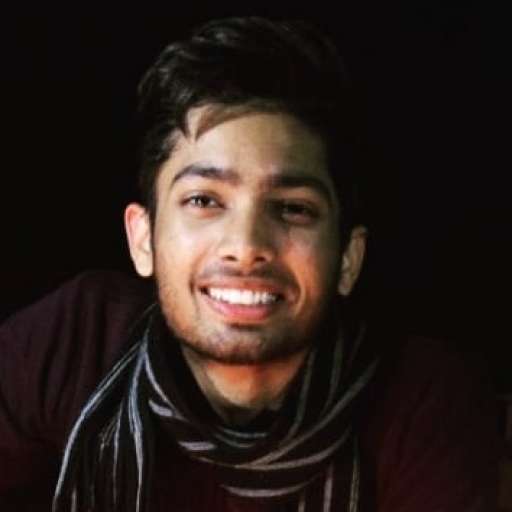 Kunal Shah
Kunal Shah